How to block contacts or unknown numbers on Whatsapp?
Whatsapp is one of the most popular apps that users use to send messages, media or have voice and video call. But there are always spammers that want to either send their ads or even people that you don’t want to receive messages or calls from them, in this case blocking their number would help you stop receiving calls and messages from them.
- Here is how you can block any of your contacts:
- Open WhatsApp then tap More options (3 dots icon)
 > Settings.
> Settings. - Tap Account > Privacy > Blocked contacts.
- Tap Add
 .
. - Search for or select the contact you want to block.
- Save it
- Tap Add
- If you want to block a number that is not in your contacts:
To block someone that is not in your contacts list, you will need to open any message that they sent you (or calls), then click on Block button as below:
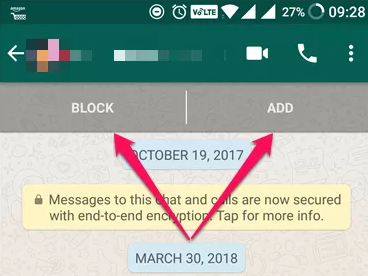
The Block button would block the person and they won’t be able to call or send you messages anymore.
Add button will save the number on your phone.






