How to take screenshots on Windows computers?

You might need to take a screenshot to send to a support person for troubleshooting an issue, or sometimes you want to show something to your friends. Taking screenshot from your screen would help you sending an image of the page you see to anyone you want so you can share your experience with them.
For taking screenshot on Windows, you just need to search for Snipping tool and then open this small but helpful app. Don’t worry, you don’t need to install anything, it’s already installed with your Windows:
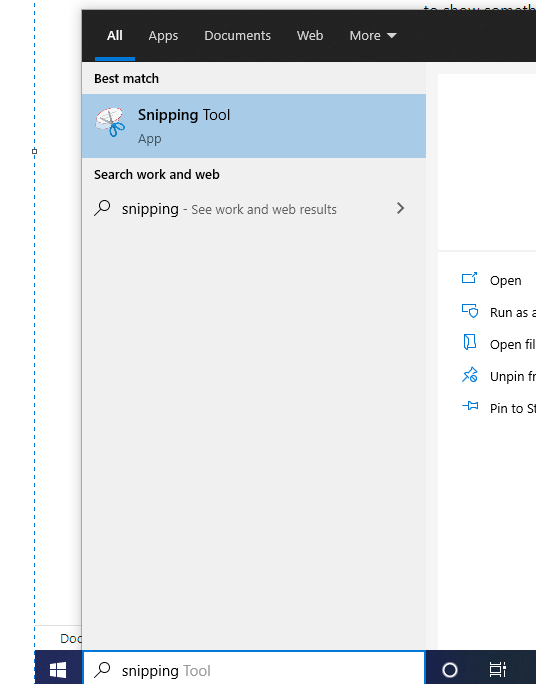
Now with the app, you just need to click on New and select the screen you want to take screenshots and save them.
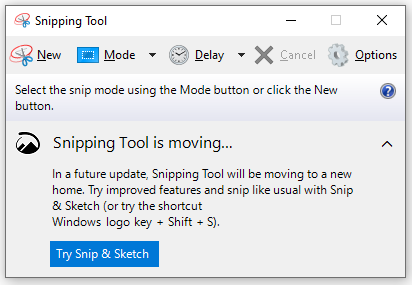

Did you like it? Feel free to share it with your friends.








Good post. I learn something totally new and challenging on blogs I stumbleupon every day. It will always be interesting to read through articles from other writers and use a little something from other sites.
Itís difficult to find knowledgeable people in this particular subject, however, you seem like you know what youíre talking about! Thanks
Next time I read a blog, I hope that it doesnt disappoint me as much as this particular one. I mean, Yes, it was my choice to read through, but I really thought you would have something helpful to say. All I hear is a bunch of crying about something that you can fix if you were not too busy seeking attention.
Be beautiful enough to feast the eyes
Long living the peace
人生不如意十之八九,开心最重要!
不知道说啥,开心快乐每一天吧!
Itís hard to come by knowledgeable people about this subject, but you sound like you know what youíre talking about! Thanks