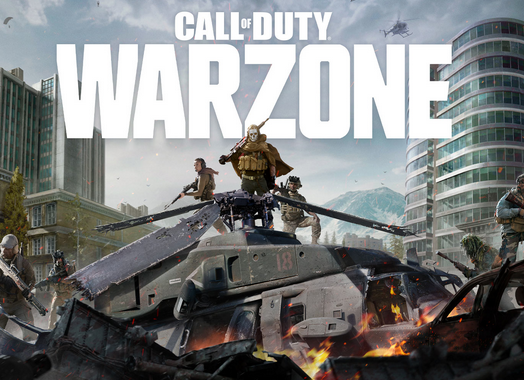Changing language on XBOX One
To change language on your XBOX one console will need to follow the below steps:
- Login to your XBOX account on your Console
- Hit the XBOX button on your controller and go to the right options on Profile and System
- Click on Settings menu
- Click on the “System” settings (usually the 3d option)
- Then go to “Language and location” and you can change your XBOX language there.