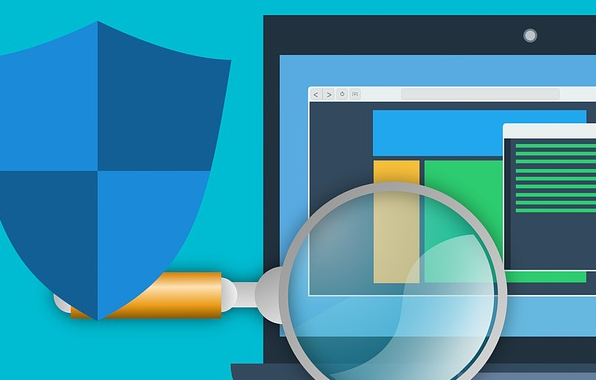How to find your local IP address on Windows and Mac
Local IP address is a hidden IP from the online websites and networks and is used only for your private network.
For different reasons you may need to know what’s your Local IP given by your system itself. It’s really easy to find your local IP, in this post we want to provide you the steps to find it on your Windows or Mac machine.
On Windows:
There are different ways to find your local IP on windows, but the easiest way is to use CMD (command prompt):
Click on Start menu > seach for CMD and hit enter > in the new opened page type ipconfig and hit enter again:
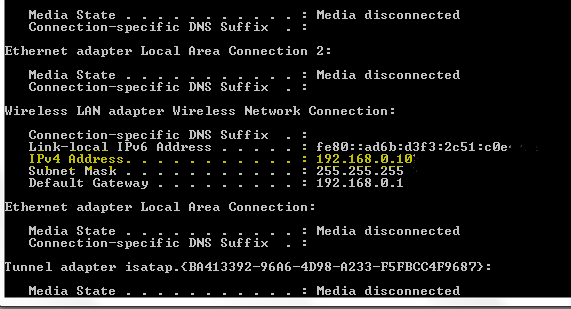
On Mac machines:
Like on windows, also on Mac machines there are different ways to find the local IP. Using Terminal would be one of the easiest ways:
Run Terminal on Mac (it’s usually in Utilities folder) > type ipconfig getifaddr en1 and hit enter. This would work for wired connections.
For Wifi connections, on the same Terminal app enter ipconfig getifaddr en0 and your local IP will show up.