How to make your Smart Phone a WiFi Hotspot

This days since a lot of people are working from home, specially in IT departments, having a good and stable internet is really important. But sometimes happens that your main internet connection goes down for some reasons. In this cases if you do not have a back up internet connection, your phone would help a lot. You can easily use your mobile internet data to continue your work and use it as a back up connection for your PC.
How to turn On WiFi Hotspot on iOS devices?
- On your iOS device, go to the Settings Page
- Click on Personal Hotspot and turn it On (if it’s turned Off and grayed out, make sure your Cellular Data / mobile internet is turned On and try again.
- Note the password that you have on the Personal Hotspot page, now using your PC search for WIFI connections and connect to your Personal Hotspot using the same password. Default name on iOS devices is usually your name (for example Behrouz’s Iphone).
How to turn On WiFi Hotspot on Android devices?
In Samsung and most of other Android devices you will need to turn it on by going to Connections -> Mobile Hotspot and Tethering -> Mobile Hotspot and turn it On. You will have a pop up window after that which will show you the password so you can use it when connecting to this Hotspot WiFi connection.
On LG devices you can find the same option under Settings -> Tethering.
And for Google Pixel it would be Settings -> Network & Internet -> Hotspot & Tethering -> Wi-Fi Hotspot.
After enabling HotSpot on any of your devices (iOS or Android), you can easily search for WiFi connections on your PC or even other phones and connect to it using the password that you previously saw on the same HotSpot page on your phone.
Note that this feature would use your mobile internet and if you have limited internet bandwidth it can use all of it easily if you do not control the usage. Also it eats up battery life which can cause your phone turning off if it’s not charged sufficiently.