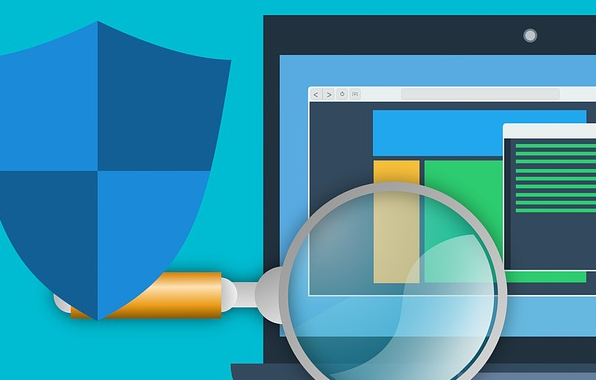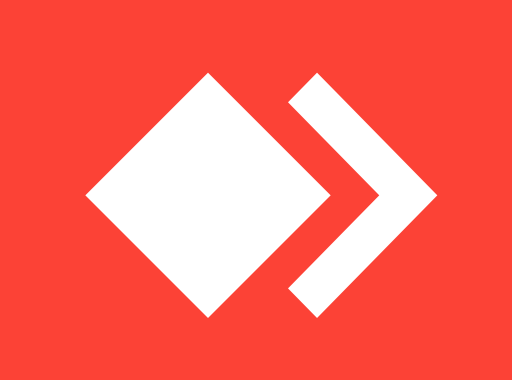Using Emoji in file names on Windows 10
This days we use Emoji in almost any online conversations like in mails, Whatsapp or even website articles 🙂 That’s usually because we want to show our feelings about a specific subject to the other person who’s reading our message. But did you know that you can also use Emojis in your folders and file names on Windows 10?
To do this, when you rename a file or folder on Windows 10, hold <Win + . > buttons on your keyboard so Windows will show the Emojis on a pop up and you can simply select them while you are renaming a file.
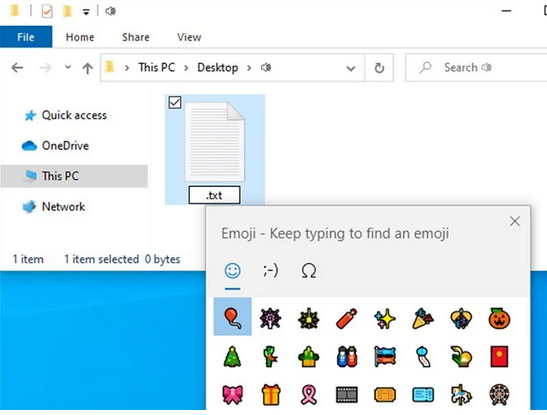
Note: Some applications might not support unicode characters and so you will have issues opening the file or folder on that app. For example Windows Command Prompt does not support unicode characters while Powershell supports them.
So generally, using Emoji/Smiley in file names in Windows 10 is possible, but opening them in different apps would depend on the app and if they support Unicode Characters.