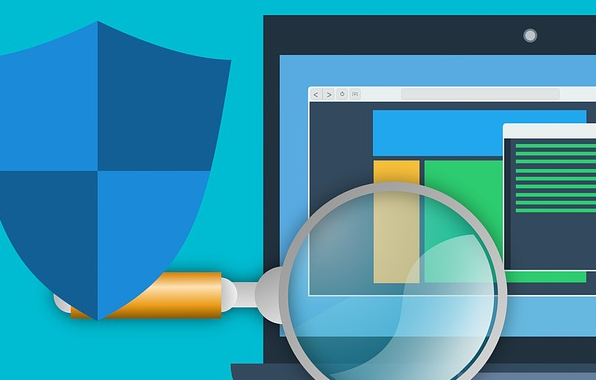How to access router’s settings?
All routers have a web page that allows you modify settings and customize your router such as changing Wifi password, visibility etc.
But how can we access router’s settings to customize our Wifi Settings?
To access the router’s settings, using a computer that is connected to internet using your router (either wifi or cable), you need to open a browser and in the address bar type the IP address of your router. The default username and password is “admin“.
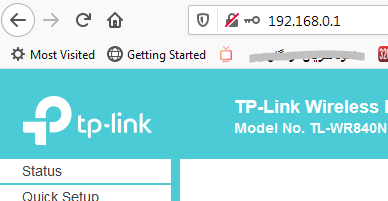
How can you find your router’s IP?
The IP of routers is usually mentioned on the router’s box. But if you can’t find it, you can try with the following:
For TP Link routers: 192.168.0.1 Or 192.168.1.1
Also 192.168.15.1 is another default IP for most of VOIP routers.