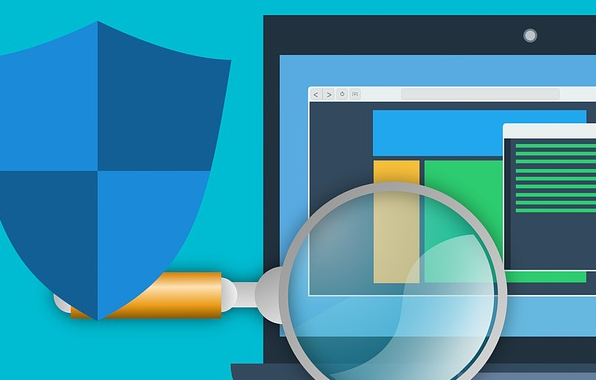Adding iFrame to a web page
There are several use cases where we might need to add a page to our website, or have a different website showing up on a web page, in this case what you need to do is to add an iFrame to your website which would point to your desired page.
What you will need to do is to add the following iFrame code in the place where you want the other page be showing:
| 1 | <iframe src="https://daiclick.com" height="200" width="300" title="Iframe Example"></iframe> |
The above example will show https://daiclick.com with the height of 200 and width of 300 and the tittle would be Iframe Example. You can modify it to your desired address, size and tittle and it would show your desired page on your own page (page to page).