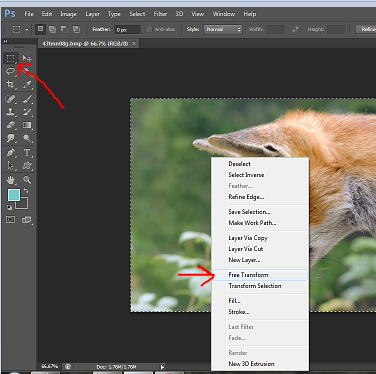How to easily rotate images in Photoshop
It happens sometimes that after taking a picture you find out that it is not taken the way you wanted and you need to rotate the image. Rotating pictures in Photoshop is really easy and doable with a few clicks.
- Open your picture in Photoshop
- Select the entire picture (press Ctrl+A on the picture)
- Use the Selecting tool from the left menu
- Right click on the picture in Photoshop and and choose Free Transform
- Right click on the picture again, now you can choose the option to rotate the picture. You can rotate 180 or 90 degrees, flip horizontal or vertical or moving and rotating the picture manually using your mouse pointer.