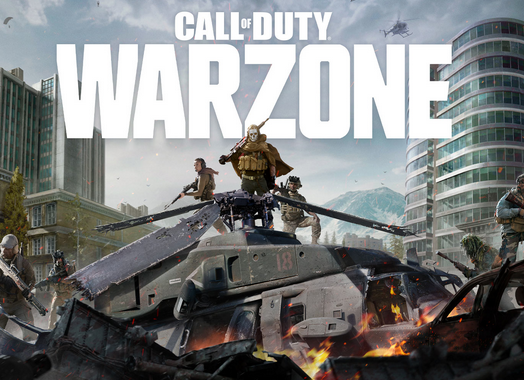How to record game play on Xbox One

Recording gameplay/video on consoles and PC is always fun. You can share it with your friends or on your twitter and facebook account to show it to others. Recording video while you play on Xbox is really easy.
To capture the last 30 seconds of game play on your Xbox, you need to press the Xbox button on your controller and then press the X button. This will record the last 30 seconds of your game.
For recordings more than 30 seconds, you will need to press the Xbox button on your controller, then go to the Capture options. There you will need to select Record from now / Capture what happened based on what you want to record.
For watching your already registered videos and game clips, press the Xbox button on the controller, select Broadcast & capture, and select Recent captures.